Fun with Edit Text Preference
It has been a challenge understanding some of the Preference concepts that are being taught in this exercise. For example, we use the PreferenceScreen in our XML file. However, when I look up the documentation trying to understand exactly what it does, it says
Represents a top-level Preference that is the root of a Preference hierarchy. A PreferenceActivity points to an instance of this class to show the preferences
The documentation doesn’t say much else and I am not able to see what the preference hierarchy looks like.
<PreferenceScreen xmlns:android="http://schemas.android.com/apk/res/android">
<EditTextPreference
android:defaultValue="@string/pref_size_default"
android:key="@string/pref_size_key"
android:title="@string/pref_size_label" />
<!-- COMPLETED (1) Add and EditTextPreference with all of the appropriate strings stored in strings.xml.
It should have a key, default value of 1 and title -->
<ListPreference
android:defaultValue="@string/pref_color_red_value"
android:entries="@array/pref_color_option_labels"
android:entryValues="@array/pref_color_option_values"
android:key="@string/pref_color_key"
android:title="@string/pref_color_label" />
</PreferenceScreen>In this exercise, we made an editable text box using EditTextPreference. It will display an edit box to the user and whatever value they enter will be stored in SharedPreference.
Edit Text Preference Screenshot
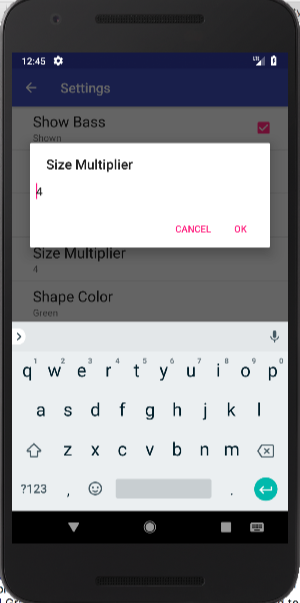
I found a nifty diagram which is close to ones I made in the past. It shows how an activity can inject a fragment into an activity to create a more
Preference Fragment Workflow Diagram
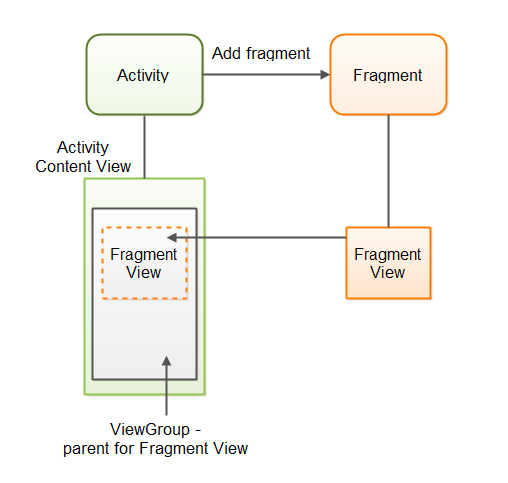
The onSharedPreferenceChanged is a listener that will detect changes being made by the user. It will receive and update the activity with those settings.
Shared Preferences API
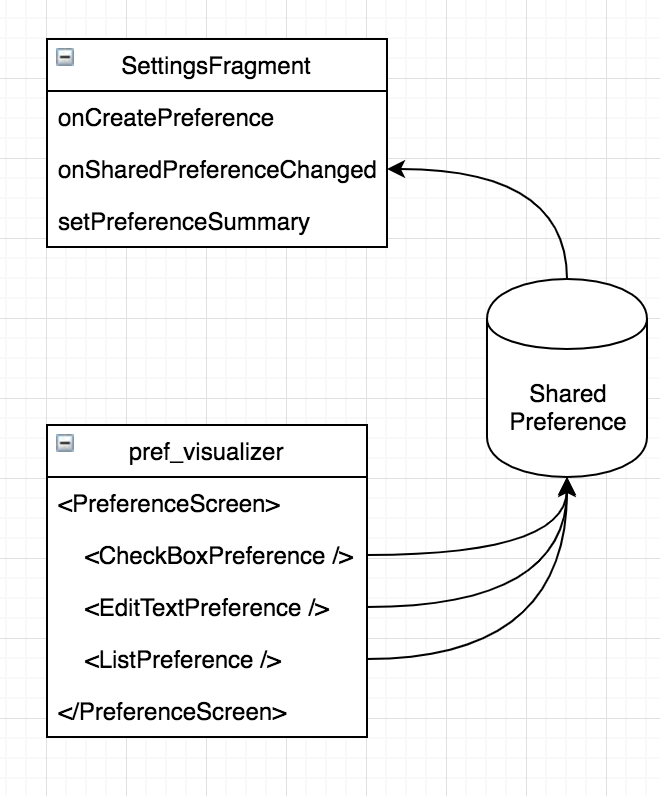
There are a lot of moving parts. I do see the value of having the Preferences API, however, it can be a bit of a black box. There is not a lot of documentation explaining how the various parts work. Perhaps I am just inexperienced and will figure it out someday.