Setting up a Database Connection
I will be learning how to use a SQLite Database for the next set of tutorials. I personally have a fascination with databases. My favorite part of any new project has always been the designing of a well normalized database. I find that if I get that part right, then writing the application logic is so much easier.
In the first two tutorials, there is a lot of methods and classes being called. I created a diagram to show all the parts we set up so my application is ready to communicate with a database.
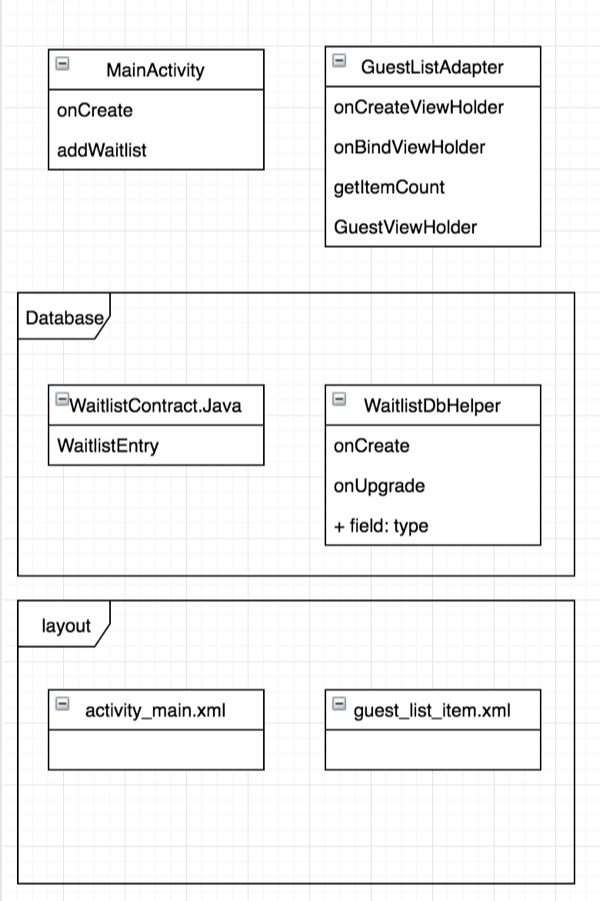
For me, one of the major challenges to learning Android development is also learning Java. I have worked with Java frameworks before such as Groovy Grails and Spring MVC, however, I never had to design a java application. Lot of my posts will be discussing some of the various Java OOD concepts that I am lacking such as interfaces and abstract classes.
Cursor
In this tutorial, the exercise has us use a cursor to store a query result set on the waitlist table. I read on stackoverflow that cursor stands for cursory-logic, meaning it will iterate over a result set. Cursor is an interfacethat that provides many methods to run on the query result set.
Context
Context is an interface that allows various resources to communicate with one another. Context stores global information about the application state. That is particularly handy when building new objects, access SharedPreferences, and accessing intents. The documentation on Context is absolutely insane and I am happy to stop here with this hyper simplified explanation.
Static vs Non-Static Methods
I find that knowing when to use static and non-static methods is the easiest way for me to understand them. If your method returns a value that could possibly change depending on the state of the object, then make a non-static method. Otherwise, static methods will suffice and save you resources too.
Class vs Object vs Instance Class is the blue print that creates an object
Object is a software bundle of related state and behavior. Objects combine properties and methods
Instance is pretty much the same as an object far as programmers are concerned and instance/objects can be used interchangably.
Adapter Pattern
Wikipedia says that the adapter pattern is also known as a wrapper. Unfortunately, I don’t know what a wrapper is either. Wiki states
allows the interface of an existing class to be used as another interface.[1] It is often used to make existing classes work with others without modifying their source code.
Interface
an interface is the entry points into an objects methods that are accessible to the outside world. Interfaces are meant to define the behaviors of a given object. For example, if you have a bicycle object, you might see
interface bicycle
void doWheely(bool newValue)
void rideGnarlyTrail(bool trueOrFalse)
void addYearsToLife(int newValue)
void smile(int newValue)
}
class bikeRideWithFriends implements bicycle {
void doWheely(bool trueOrFalse) {
doWheely = trueOrFalse;
}
}