GUI and Buttons
In summary, I went back and redid the first three lessons for Udacity’s ios tutorial. In these tutorials I got to learn autolayout, IBAction/IBOutput, the XCode IDE, constraints, adding images, and other nuances when it comes to setting up a GUI interface.
I find that after the initial learning curve, I find that the basic principles of setting up an interface to be quite intuitive using XCode. I was able to drag and drop buttons and use click actions to set up event handlers inside the controller for those buttons.
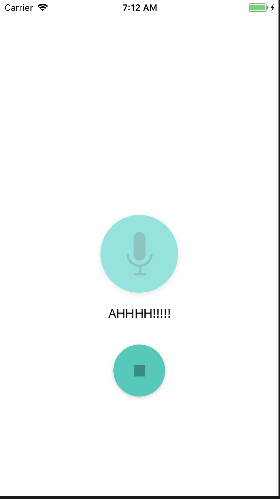
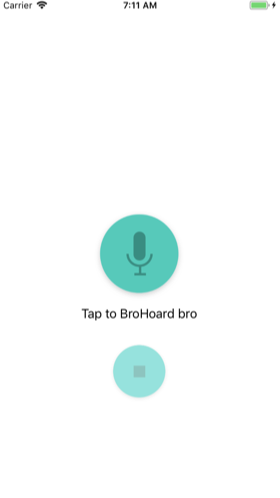
Finally, I learned how to override some of the UIKit's built in methods to perform actions before the screen was made viewable. That way I could have control over the button’s default settings before the user was ever presented a screen.