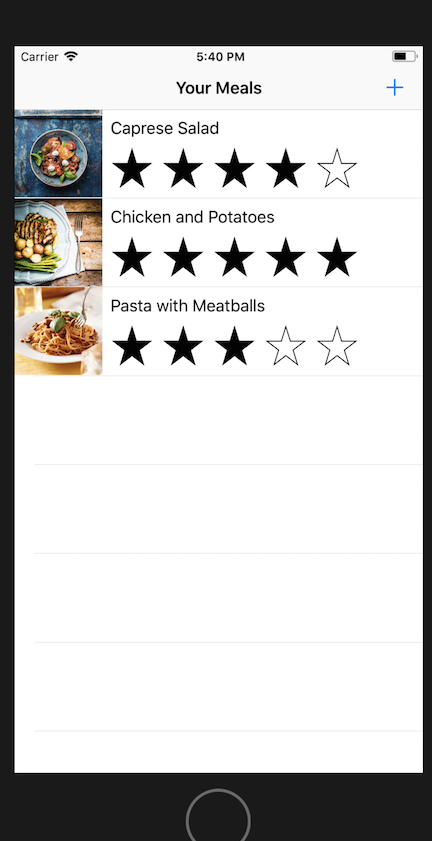Navigation and Segways and Segues

When I first heard about Segue's in iOS, I immediately thought of segways. My brother and I scratched our heads over this and eventually figured out that
My brother also thought it was weird the spelling difference and I eventually google searched the word.
Segue is “to transition” and segway is a name of the product.
Thanks Bryan for making me aware of the unusualness of the spelling that lead up to my search.
I am working with iOS segue’s for navigating between controllers and pass data when needed.
The Navigation Stack
I will be implementing a Navigation Controller to manage navigtion between the Food Review List view controller and the Food Review Details view controller.
A navigation controller provides the toolbar at the top of each scene and can be used to add navigation buttons.
Navigation controllers use what is called the navigation stack which adds or removes view controllers from an array.
Modal Segues vs Push Segue
At its most basic level, a Modal Segue is anytime you want to send the user to another screen and have them come back again with update or new data.
For example, clicking the Add Item button will open up a modal page where a user can enter or edit a review.
When done, the user is sent back to the list page and the new review will display.
A Push Modal is adding another view controller to the navigation stack.
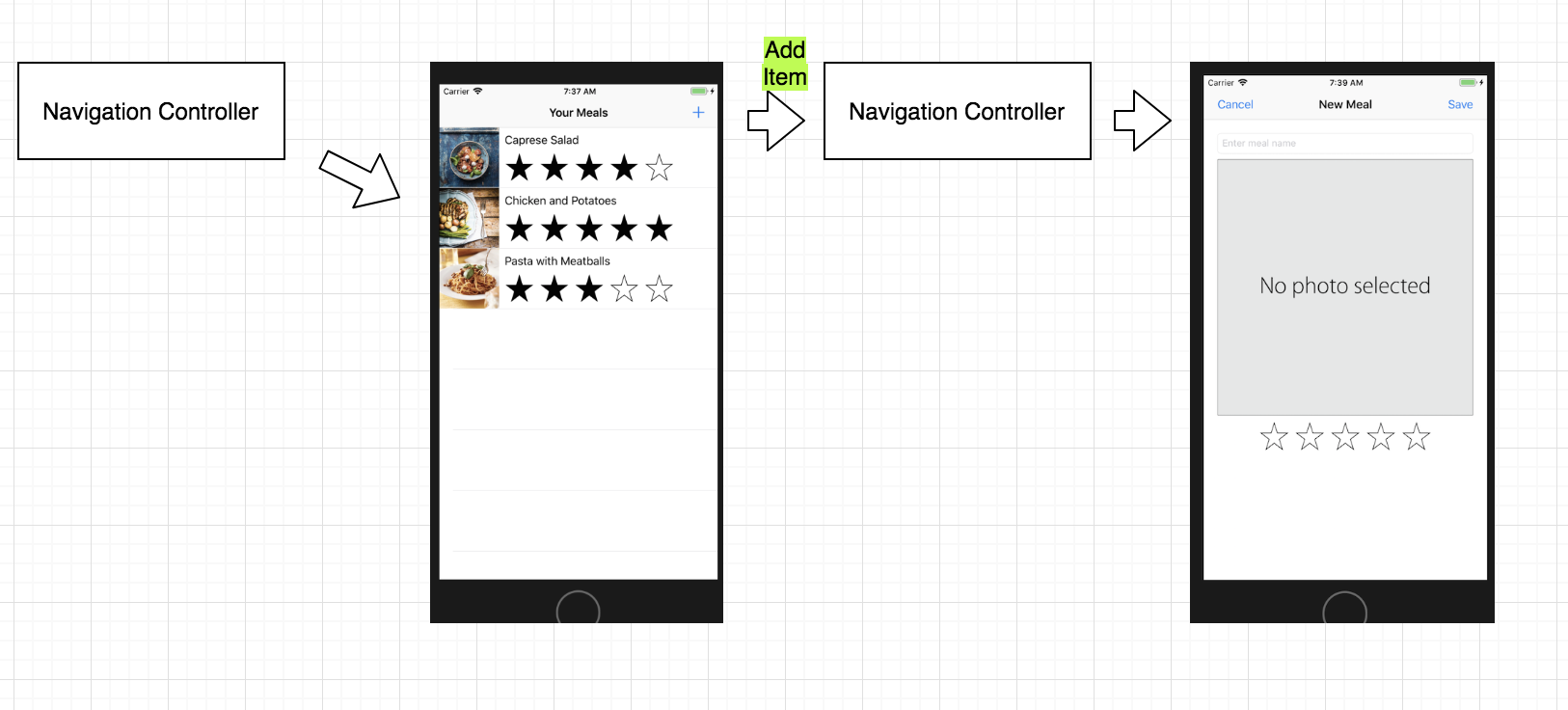
Adding Navigation Controller the XCode way
The Navigation Controller becomes a container for the Root View Controller aka the Meal Table View Controller.
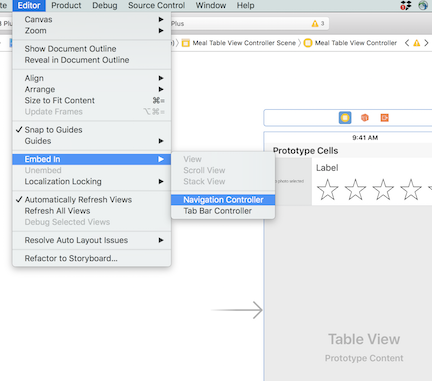
Custumizing the Nav Bar
I added a title and a + link so users are able to navigate to the create meal controller.
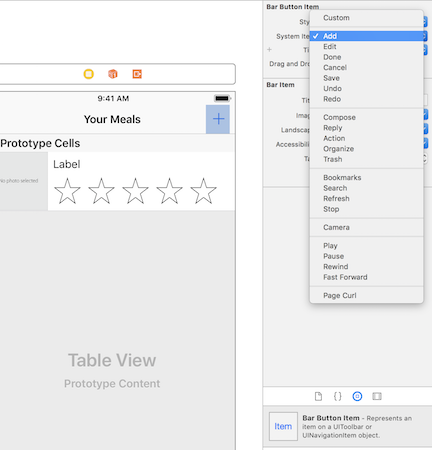
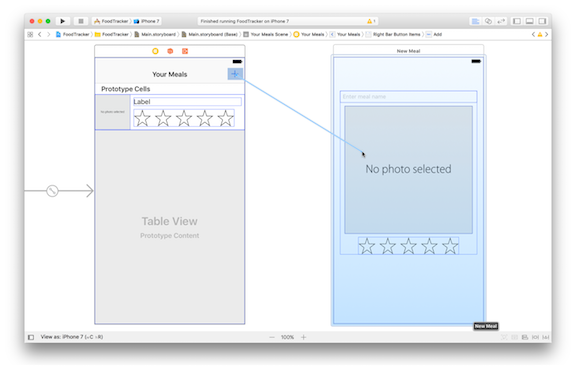
Unwind Segue
the Unwind segue method is provided to return the users controller in the event the back button is hit.
Final Result
added some form validation and other basic functionality and Walla! questo è fantastico!