Creating Layouts by Overriding the Defaults
Good morning
It has been fun learning exactly what Jekyll is. Jeykll is a blogging framework that allows people to build content management system (CMS) using folders and files. This is a different approach to building a CMS than wordpress because wordpress’s uses a database.
Not having to deal with a database offers some cool benefits. However, for the sake of sticking to theme of this particular post, I will discuss that more in another post. Besides, I am still learning the framework and will be able to give a better analysis later on.
Changing the home page
Today, I changed the layout of the home page. I show an excerpt and category title so it is more clear what my content is about without having to click in.
Home Page Before
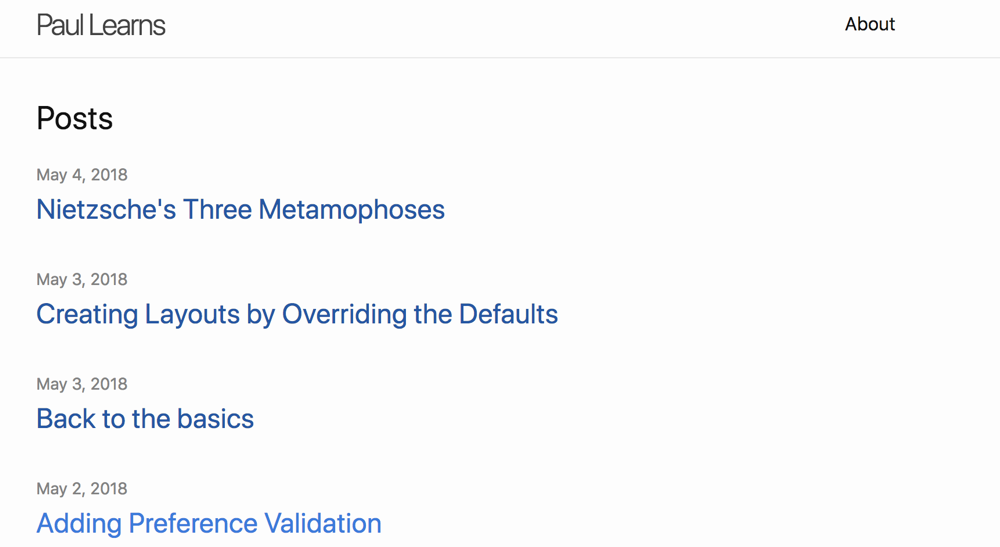
Home Page After
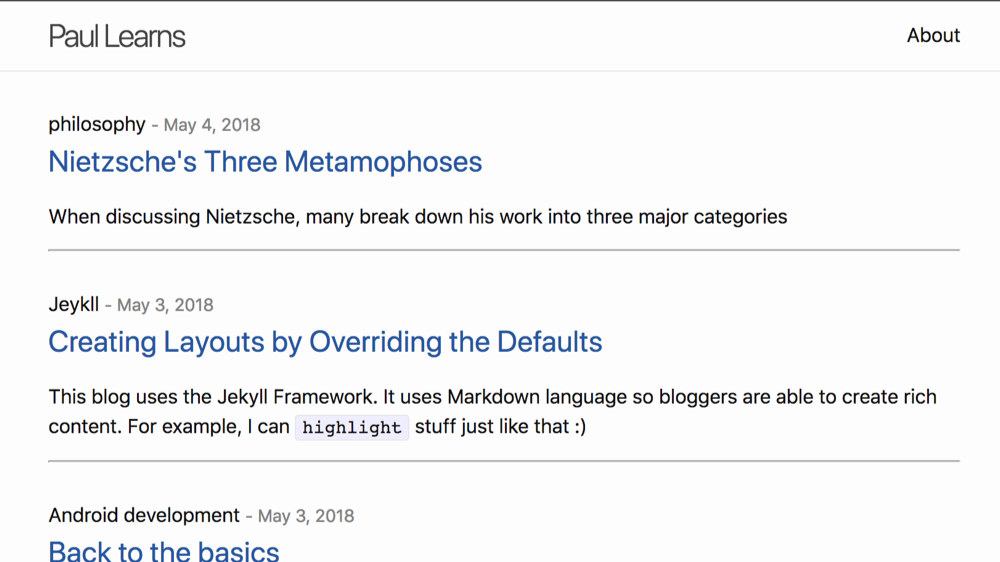
I was able to do this by overriding the default layout page home.html. This file is located outside of my project in a theme folder. I had to create a copy of the theme’s home.html file and paste it into a location inside my project following jekylls directory structure convention. In this case, I had to create a _layout folder at the root level and place home.html inside of it.
Jekyll is able to detect my local version of home.html using Liquid templating language. Basically, Liquid allows users to override the default theme layout by creating a local version in their project. The framework knows to check your project first and then the original theme after.